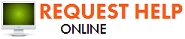3 Tips To Salvage Electronics After a Flooding Event
8/20/2022 (Permalink)
Recovering Electronics Following a Flood
Flooding events, either due to Mother Nature or a plumbing mishap, can cause tremendous damage to a business. A building's structure can be compromised, as well as its contents, including a number of electronic devices. Fortunately, it is possible to save these devices after a flood. Here are three tips for doing so in the event your High Ridge, MO, business is impacted.
1. Safely Remove Devices From Power Source
Restoring flooded electronics cannot begin without first disconnecting the power source. For machines that are hooked up to an outlet, shut off the circuit breaker to avoid any electric shock hazards. For smaller, handheld devices, first check for signs of a shorted battery, such as smoking or heat from the device. If these issues are not present, turn off the device, drain it of any excess water and remove the battery.
Be mindful of the amount of water within the space and any shock hazards at hand. For optimal safety, do not grab devices if standing water remains. Call a water damage cleaning and restoration company to address flooding and dry out the building before attempting to salvage electronics.
2. Sanitize the Device’s Circuit Board
The next tip for saving flooded electronics is to thoroughly clean the circuit board. This can be achieved by first disassembling the device and then using a toothbrush or cotton swab dipped in isopropyl alcohol. Gently brush along each crevice of the circuit board to remove any water residue or buildup and let the board dry completely.
3. Inspect for Further Electronic Damage
The final step is to re-assemble the device, install a new battery if required and test it to see if it works. If issues remain, other likely repairs include replacing the LCD screen or logic board.
Don't assume all flooded electronics are destroyed for good. Try restoring them by disconnecting from power, cleaning the circuit board and testing with a new battery for further damage.


 24/7 Emergency Service
24/7 Emergency Service